|
|
#1 |
|
FFR Player
|
i changed it up and thought id share
some changes i made to my ingame screen 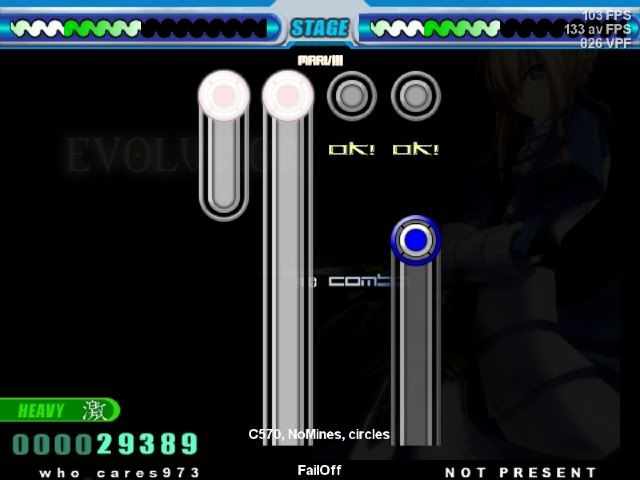 i reloacated the judgment made it smaller shortened the words took off the effects for miss and boo moved the combo a little lower made it so the numbers dont grow also replaced the combo and hold pictures good y/n
__________________
  |
|
|

|
|
|
#2 |
|
FFR Veteran
Join Date: Oct 2006
Location: inside the box
Posts: 1,267
|
Nice. I think the combo would be better located off to the side, but I don't know. I'm confused why you don't want boos or misses displayed, but other than that, good job. Those are good changes.
__________________

|
|
|

|
|
|
#3 |
|
FFR Player
|
the boos and misses are displayed i just got rid of the effects. like, when you got a boo it would rattle and when you got a miss it would sink. that annoyed me alot so i got rid of those effects
thanks glad someone else likes them
__________________
  |
|
|

|
|
|
#4 |
|
FFR Veteran
Join Date: Oct 2006
Location: inside the box
Posts: 1,267
|
Ah ok. Are you planning on sharing the theme?
__________________

|
|
|

|
|
|
#5 |
|
FFR Player
|
well it's just the default theme modified but i'll upload it to sendspace right now
__________________
  |
|
|

|
|
|
#6 |
|
FFR Player
|
double post for links
3.95 http://www.sendspace.com/file/klplnf 3.9 http://www.sendspace.com/file/itto38
__________________
  |
|
|

|
|
|
#7 |
|
FFR Veteran
Join Date: Oct 2006
Location: inside the box
Posts: 1,267
|
I find that it's a lot harder for me to see my accuracy with the accuracy or judgment graphics at the top like it is, but other than that I really like it, especially the combo graphics.
__________________

|
|
|

|
|
|
#8 |
|
FFR Player
|
This is pretty cool :]
I might use this for the latest official build of SVN (04042009) If you dont mind :P |
|
|

|
|
|
#9 |
|
FFR Player
|
guess you focus lower than i do when playing lol
the combo graphics are from trance machine i think go ahead crunka =p
__________________
  Last edited by who_cares973; 04-5-2009 at 01:24 AM.. |
|
|

|
|
|
#10 |
|
FFR Veteran
Join Date: Oct 2006
Location: inside the box
Posts: 1,267
|
I use c825, I need to focus closer to the bottom so I can react quicker or else I hit too late.
edit: This theme does improve my scores somehow though.
__________________

Last edited by dean_machine; 04-5-2009 at 01:35 AM.. |
|
|

|
|
|
#11 |
|
FFR Player
|
Ahah. shiet
SM4SVN's metric system changed severely D: Meh.. I'll figure it out sometime later x]. BTW this made a difference on my scores  |
|
|

|
|
|
#12 |
|
FFR Player
|
Double Posting.
Dean. You can easily raise the arrow receptor. Check out the metrics and look under [Player] ReceptorArrowYStandard is to raise/lower the receptor but, by doing that. the judge labels will get in the way =/ |
|
|

|
|
|
#13 |
|
FFR Player
|
lol default theme improves scores
__________________
  |
|
|

|
|
|
#14 |
|
FFR Veteran
Join Date: Oct 2006
Location: inside the box
Posts: 1,267
|
Thanks for the tip! Now that I know about these options, I have an idea, but for this theme I just need to increase the value for JudgementY. I'm going to test a theme with having JudgmentXOffsetOneSideP1 set to 200 and ComboXOffsetOneSideP1 set to 200, but for that to be useful, I'm going to use really large and long graphics.
__________________

|
|
|

|
|
|
#15 |
|
FFR Player
Join Date: Aug 2007
Posts: 11
|
It is pretty nice, but would be better with fully custom graphics.
|
|
|

|
|
|
#16 |
|
Rhythm game specialist.
|
Well, this wasn't a total theme change, he just wanted to get rid of the panels on the bottom of the screen.
Also--did you figure out how to move the modifier text down? If not, I can try to mess around with a 3.9 default theme that I never use and tell you what it is. |
|
|

|
|
|
#17 |
|
FFR Player
|
I'll change a few graphics around ^_^
|
|
|

|
|
|
#18 | |
|
FFR Player
|
Quote:
i like the default theme how it is lol i just thought the gameplay screen was bleh
__________________
  |
|
|
|

|
 |
| Currently Active Users Viewing This Thread: 1 (0 members and 1 guests) | |
|
|